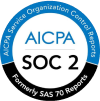Summary
Google for Jobs is a Google Search feature that displays job listings from various sources, including employer sites and job boards. By using structured data and optimizing job postings, employers can increase visibility, helping job seekers find relevant opportunities quickly and improving overall recruitment reach.
What Is Google for Jobs?
Google for Jobs is an offering by Google whereby candidates can discover jobs easily, directly through their browser. It actually operates as an advanced search feature within Google, aggregating job listings from multiple sources such as job boards and career sites. These listings are then prominently displayed in Google Search, making it easier for job seekers to find relevant opportunities. Pretty nifty!
Although initially launched in select regions (like the US and the UK), Google for Jobs continues to expand its reach today.
For employers, this platform offers a unique opportunity to list their job openings on Google, increasing visibility and attracting qualified candidates. In a nutshell, Google for Jobs helps employers leverage search engines for candidate discovery; for candidates it offers an easier way to search for jobs.
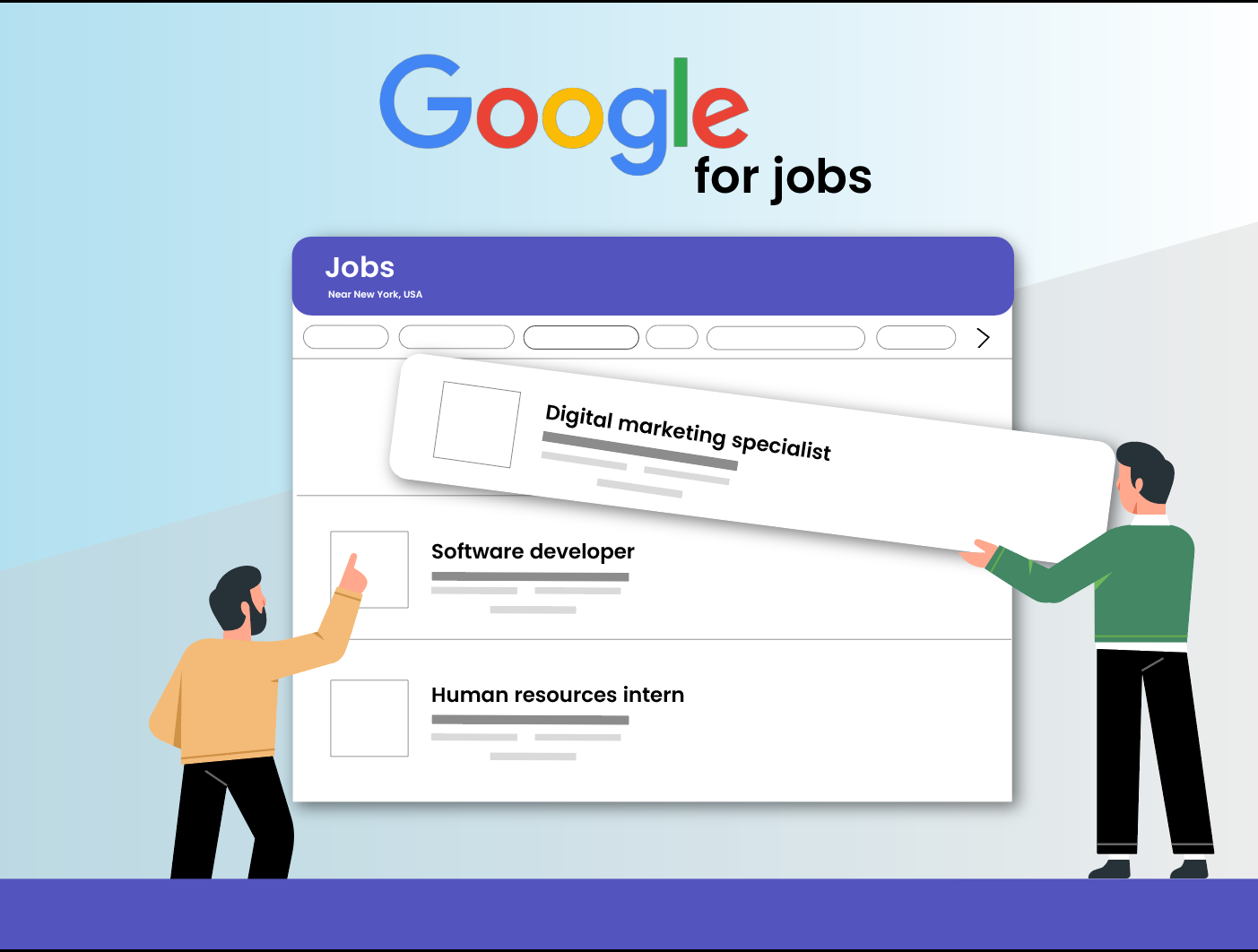
How Does Google for Jobs Work?
Google for Jobs utilizes structured markups and schemas to streamline the job search process. It starts by extracting information from employers’ career pages, structuring the data, and de-duplicating any listings.
Once this is done, Google lists these job openings on its search engine.
What sets Google for Jobs apart is its ability to aggregate job postings from a wide range of sources, including small websites, career sites, and large job sites with millions of listings. This ensures that job seekers can easily find relevant job opportunities directly through Google’s search engine, making the job search process more efficient and effective.
People often get confused between Google for Jobs and organic Google search rankings. We’ll talk about the differences a bit later.
How to Post Jobs on Google for Jobs
I. Post your open jobs/roles directly on Google for Jobs
Posting your job openings directly on Google is a straightforward process that can significantly increase your visibility to potential candidates. In fact, 20% of Google for Jobs posts take candidates to the company’s career site. Here’s a step-by-step guide to help you get started.
Step 1: Index your career site and job openings
- Ensure you have a dedicated web page (usually a careers page) on your site for job opportunities.
- For website hosts that don’t support a career page/career site, consider consulting a developer to assist in creating the page. The developer needs to have a solid understanding of technical search engine optimization (SEO) and schema markups.
Step 2: List your job postings
- Add your open job positions to your careers page.
- Reference similar job postings on third-party platforms for guidance on the information to include.
- Include details such as job title, responsibilities, qualifications, location, experience, and salary range.
Step 3: Add structured data
- To make your job postings visible to Google, add structured data to your website.
- Structured data helps Google understand and categorize your job postings correctly.
- To ensure your job postings are visible and correctly categorized by Google, it’s crucial to include specific data elements. Here’s what you need to include:
Job title: Clearly state the title of the job without any unnecessary characters or symbols.
Job description: Provide a detailed description of the job, including responsibilities, qualifications, working hours, education requirements, and experience. Format this information using HTML.
Posting date: Include the original date the job was posted in ISO 8601 format (e.g., YYYY-MM-DD).
Company/organization name: Clearly identify the name of the hiring organization or company.
Company URL: Provide the URL of the job posting on your website.
Company logo: Include a URL to a logo image for the hiring company or organization.
Job location information: Include the street address (if available), city, state/province (using ISO 2-character format), postal code, and country (using ISO 2-character format) of the job. Providing detailed location information can increase the visibility of your job posting in relevant searches.
By including this information in a structured format, you can enhance the visibility and relevance of your job postings on Google for potential candidates! That means more great-fit candidates in your funnel.
Step 4: Track progress and stay updated
- Use Google Sitemaps to notify Google of any changes to your job postings.
- Monitor the performance of your job postings in Google Search Console.
- Stay updated on how your postings are performing and adjust your approach, as needed.
Follow these steps, post your job openings on Google for free, and increase your chances of attracting highly-qualified candidates. Easy peasy.
II. Leverage job posting sites that integrate with Google for Jobs
If you’re already using popular job posting sites like LinkedIn, CareerBuilder, Glassdoor, or Monster, you’re in luck! These sites are directly integrated with Google for Jobs, which means your job postings on these platforms are automatically eligible to appear on Google’s job board.
This integration is possible because these sites have the technical capability and operational expertise to seamlessly connect with Google for Jobs.
To take advantage of this integration, just keep posting your jobs on these platforms as you normally would. This can significantly increase the visibility of your job listings!
For example, Monster India successfully used this integration to improve their applicant and resume database. Their SEO team began using structured datain April 2018, starting with a pilot program. After seeing positive results, they scaled up the use of structured data to markup all their jobs in India, resulting in improved performance in Google Search.
Here are some examples of other companies leveraging this integration.
Jobrapido
Jobrapido, a global job search engines with over 20 million unique job postings monthly and more than 80 million registered users, significantly benefited from integrating with Google Search. As a result, Jobrapido users’ experience improved. Since the integration, Jobrapido has seen a remarkable 182% increase in organic traffic and a 395% rise in new user registrations from organic traffic. Additionally, their bounce rate reduced by 35%, underscoring an improved quality of the end-user journey. Discover more about Jobrapido’s success with Google’s job experience.
ZipRecruiter
ZipRecruiter launched in 2010 to help businesses distribute job postings affordably across multiple platforms. Since implementing structured data, ZipRecruiter has seen impressive results. Their Google organic traffic conversion rate is now three times higher than that from other search engines, and 4.5 times higher than before. Additionally, the bounce rate for Google visitors to job pages dropped by over 10%, while monthly organic nonbranded traffic increased 35%.
Eventbrite
Eventbrite, the world’s largest event technology platform, also benefited from Google job search. In fact, Eventbrite has experienced a 100% year-over-year increase in traffic from Google Search to their event listing pages. This enriched search experience has made event details like dates and venues stand out, driving more traffic and incremental ticket sales for event creators.
Rakuten
Rakuten, one of Japan’s largest IT companies, saw significant benefits from using structured data on Google Search. Since implementing structured data, traffic to Rakuten Recipe pages from search engines increased by 2.7 times, and the average session duration grew 1.5 times longer. This enhanced user experience helps home chefs find and enjoy more recipes. Learn more about Rakuten’s success with Google’s job experience.
By using these integrated platforms, you can streamline your job posting process and reach a wider audience of job seekers without any additional effort.
These job boards, recruiting sites, and companies are directly linked. When you post new jobs on these platforms, they can show up on Google for Jobs:
 |  |  |  |
 |  |  |  |
 |  |  |  |
 |  |  |
Please note that the above mentioned list of job posting sites is not exhaustive and is subject to change.
III. Post on Google for Jobs through your applicant tracking system
Most companies use an applicant tracking system (ATS) to manage their hiring process. The good news is that many ATS platforms are already integrated with Google for Jobs! This means seamless cross posting of your job openings on Google for Jobs through your ATS.
If your career site is already connected to your ATS, the flow of information is even smoother. However, because ATS platforms manage jobs for multiple clients, they handle a very large volume of job postings – similar to job sites.
To ensure your job postings are correctly sent from your ATS to Google for Jobs, follow these steps:
- Use Google’s site verification API to verify your site.
- After verification, send a test request to confirm that authentication is complete.
- Use the API explorer or follow the steps for sending an UPDATE request to one of your URLs.
- If you receive a 200 status response, authentication is complete. If you receive a 403 status response, revisit the prerequisites to ensure all requirements are met.
If your ATS is not integrated with Google for Jobs, you can try directly integrating your career site with Google for Jobs as explained above.
Tips to Successfully List Jobs on Google for Jobs
- Use the right keywords: Incorporate specific job titles, skills, and location keywords in your job postings. For example, instead of just “Marketing Manager,” use “Digital Marketing Manager in San Francisco” to attract more relevant candidates.
- Use relevant phrases in job title and job description: Include phrases that job seekers are more likely to use in their search queries. For instance, if you’re hiring for a remote position, include phrases like “work from home” or “remote opportunity” in your job title and description.
- Add multimedia for an interactive experience: Enhancing your job listings with multimedia not only makes them more engaging, but also gives candidates a better understanding of your company and the role. For instance, a few images or a video showcasing your company culture can give folks a glimpse into what it’s like to work at your organization, helping them determine if they are a good fit.
- Focus on proper formatting: Use headings (H1, H2, H3), bulleted lists, and other formatting elements to make your job postings easy to scan. This not only improves the user experience, but also helps search engines understand the structure of your content.
- Indexing API: Using Google’s Indexing API is crucial to get your job listings promptly recognized and included in Google for Jobs search results. This API allows you to directly notify Google about any new job postings or updates to existing ones on your website. By doing so, you can significantly reduce the time it takes for Google to discover and index your job listings, making sure they are visible to job seekers as soon as possible!
- Meta tags and titles: These elements play a major role in how your job postings are displayed in search engine results – including Google for Jobs. Meta tag and title give a brief summary of your job listings, helping job seekers understand the nature of the job and influencing whether they click on your listing for more information. Search engines rely on these elements to understand the content of your pages and determine their relevance to a user’s search query. Plus, well-crafted meta tags and titles can improve the click-through rate (CTR) of your job listings, as they can entice job seekers to click on your listing over others.
- Optimize your career site for candidate experience: Ensure that your career site is mobile-friendly, easy to navigate, and provides a seamless application process. A mobile-friendly site allows candidates to easily access and apply for jobs on their smartphones or tablets. Plus, a site that is easy to navigate and offers a smooth application process enhances the overall experience for candidates, leaving them with a positive impression of your company.
- Use structured data markup: Enhance job seeker experience by using JobPosting structured data on your job pages. This makes your listings eligible for a special display in Google Search results. Benefits include:
- More engaging results: Listings can appear in a job search experience with your logo, reviews, and details.
- Attract motivated applicants: Job seekers can filter by location or title.
- Greater discovery and conversion: Your listings gain visibility and can lead to more site visits.
Pros and Cons of Google for Jobs
Is hiring through Google for Jobs the right fit for your recruitment strategy? To help you decide, we’ve outlined the key advantages and disadvantages of leveraging this job search engine. Take a closer look at how it works, what it offers, and where it might fall short so you can make a more informed choice.
Pros
Completely free: Google for Jobs is entirely free, making it an accessible tool for both employers and job seekers.
Advanced filtering options: Job seekers can use filters to fine-tune their searches and quickly find roles that meet their preferences.
Relevant matches: Search results are tailored to job titles and other key attributes, ensuring candidates see listings that match their specific needs – even if the titles differ slightly.
Localized results: A search like “jobs near me” generates regional job postings, helping candidates find opportunities close to home.
Personalized search results: Google uses search history and behavior to present highly relevant job opportunities, often prioritizing the best matches.
Career website focus: Job postings from career websites are given importance, encouraging employers to maintain an optimized online presence.
Simple and intuitive: Jobs appear in search results, providing a user-friendly experience that makes it easy for both job seekers and employers to find and access relevant opportunities.
Cons
Not a job posting platform: Employers cannot upload job ads directly to Google for Jobs; they must rely on integrated platforms or structured data.
Limited branding opportunities: The search results page focuses on functionality over aesthetics, offering little to no room for employer branding or visual appeal.
No social media features: The platform lacks integration with social media, limiting the reach of job ads.
SEO expertise needed: To rank well, job ads must be detailed and optimized with structured data, which may be challenging without specialized knowledge.
No passive candidate reach: Google for Jobs does not provide features for identifying or targeting passive candidates who aren’t actively searching for roles.
By weighing these pros and cons, you can better understand whether Google for Jobs aligns with your hiring needs and expectations.
Google for Jobs vs Google Ads
People often mix up Google for Jobs and Google Ads, but they’re actually quite different! Google for Jobs is all about helping you find job listings quickly and easily. It’s a special section in Google Search just for jobs. On the other hand, Google Ads is for businesses who want to advertise their products or services online. It’s a way for them to show up in Google Search results or on other websites.
While they are different, both of them can be used for distributing jobs.
Let’s look at how these two differ.
Purpose and scope
Google for Jobs is tailored for job seekers and recruiters, providing a dedicated platform within Google Search to discover and advertise job openings. It aggregates listings from various sources, streamlining the job search process for candidates.
Google Ads is a comprehensive advertising platform that enables businesses to create and display ads across Google’s network, including search results, websites, and apps. It’s not limited to job postings and can be used for a wide range of advertising purposes.
Process and implementation
Getting your job listings on Google for Jobs requires ensuring that your website and job postings are optimized for search engines. This involves using structured data markup to help Google understand the content of your job listings.
In contrast, Google Ads operates on a pay-per-click (PPC) model, where advertisers bid on keywords to display their ads in relevant search results. Ad campaigns need to be created, managed, and optimized to reach the target audience effectively.
Budget and cost
One of the key differences between Google for Jobs and Google Ads is the cost. Google for Jobs is a free service for both job seekers and recruiters. On the other hand, Google Ads requires a budget for running ad campaigns, with costs varying based on factors such as keywords, competition, and targeting options.
While Google for Jobs and Google Ads are both powerful tools, understanding their differences is crucial for leveraging them effectively. Google for Jobs is ideal for recruiting purposes, providing a focused platform for job seekers and recruiters. Google Ads, on the other hand, offers a versatile advertising solution for businesses looking to promote their products or services across Google’s extensive network.
Key Updates
Remove a job posting that is no longer available
Jobs that are not accepting applications anymore should be expired from the site. If any such jobs will be found on your site, it may result in a manual action by Google.
Mark up work from home jobs
To simplify the process of finding remote job opportunities, Google recommends adding structured data to your work-from-home job listings.
Here’s how these jobs would appear in Google search results.

Job posting content policies
Google doesn’t allow job postings that are:
- Irrelevant.
- Incomplete.
- Misrepresented.
- Vulgar.
- Advertisements disguised as job postings.
- Incorrect, from a legal standpoint.
- Filled with distraction.
- Not free of cost.
These content policies have been put in place to ensure that users are connected with jobs that are open, relevant, and easy to apply to. If you violate any of these policies, Google will take manual action and will remove the posting(s) from the job search experience on Google.
Structured data type definitions
This section outlines the structured data types associated with job postings. Including the required properties ensures your content is eligible for display in the job seekers’ experience on Google Search. Additionally, adding the recommended properties can provide more information about your content, enhancing the user experience.
Region availability
Google has expanded its job search experience to many more regions across the globe. Here is a comprehensive list of all the locations that can access Google for Jobs.
Access all the updates regarding job postings by Google here.
Conclusion
Google for Jobs isn’t just another job search tool – it’s a game-changer for both job seekers and recruiters. By providing a seamless experience, it simplifies the job search process and helps candidates find their dream jobs more efficiently.
For employers, ensuring their job postings are optimized for Google for Jobs is key to reaching the right audience. With Google for Jobs, it’s not just about posting jobs; it’s about standing out in the crowd and attracting top talent. So, if you’re looking to streamline your hiring process and find the best candidates, Google for Jobs is the right solution for you.
Additional Resources From Google
- How to make a web page indexable
- How to add structured data
- How to use sitemaps
- Stay updated with your job listing’s performance with Google Search Console
- See Google’s own documentation for the full list of job posting content policies
- How to remove expired job postings
- Spam policies for Google web search
- Guidelines on keyword stuffing
- List of structured data errors to avoid
- FAQs around Google Search crawling and indexing
- If you’ve put structured data on the wrong page, here’s the link to submit your site for reconsideration after fixing the issue
- Google core updates
- How to ensure that Googlebot can crawl your site efficiently
- Example of a standard job posting
- Example of a work from home job posting
FAQs
What is Google for Jobs?
Google for Jobs is a Google Search feature that aggregates job listings from employer career pages, job boards and recruitment sites, then displays them prominently in search results. It helps job seekers discover roles easily and brings more visibility to employers who optimize their listings.
How does Google for Jobs work?
Google for Jobs uses structured data markup, schema tags, and indexing to collect job listings from across the web. It filters and de-duplicates listings, then displays relevant jobs in a dedicated job block during search, making roles more discoverable to candidates.
Is Google for Jobs free?
Yes. For most employers, Google for Jobs is free to appear in as long as you meet posting and markup requirements. You may incur costs only if you post through a paid job board that charges separately for its services.
How do you post a job on Google for Jobs?
You can post by adding structured job data to your career site or by using a job board that already integrates with Google’s platform. Ensure the job listing is properly marked up, includes required fields like location and salary, and is kept current.
Can anyone post on Google for Jobs?
Virtually any employer can appear in Google for Jobs, provided they publish a properly formatted listing on a career site or via an integrated job board. However, some smaller job boards face tighter indexing requirements under recent API changes.
How long does it take for a job to show up on Google for Jobs?
Once your listing is published with correct markup, visibility usually happens within 24-72 hours. Listings via job boards often appear faster; direct integrations may take slightly longer depending on crawl frequency and indexing.
What are some tips to successfully list jobs on Google for Jobs?
Ensure your career site uses structured job schema, includes all mandatory fields, avoids duplicates or expired listings, and uses clear job titles. Keep mobile responsiveness, domain authority, and high-quality content in mind to optimize visibility.
Google for Jobs vs. Google Ads: what’s the difference?
Google for Jobs is an organic search feature aggregating listings for job seekers, while Google Ads are paid campaigns targeted at users. Google for Jobs focuses on free visibility; Google Ads involves advertising spend, targeting and bidding for placement.